What virtual learning looks like from the teacher perspective
English teacher Annette Evans shares her teaching setup, which features a standing desk and two laptops.
Wake up. Eat. Learn or teach. Sleep. Rinse and repeat.
If only the habits of online learning were as simple as that. It’s no secret that much goes on behind the scenes of online learning. Now that we are some three months into our new normal, it is a good time to compare and contrast the different ways students and teachers have adapted to virtual learning.
English teacher Annette Evans sees virtual learning as an exciting feat that was fun to conquer. “The launch of virtual learning came after many months of MCPS technical training and collaborating with my colleagues,” Evans said. “I have gotten comfortable with the features of myMCPS Classroom and Zoom – and have started to explore the different apps beyond Padlet so that students have some variety in lessons.”
From a student’s perspective, junior Spencer Golub is pleased with how smooth teachers have made online learning. “I think teachers have been flexible for the most part. They’ve been a bit softer with due dates and deadlines and they seem to understand whenever problems such as zoom crashing or internet failures arise,” Golub said.
To make virtual learning as close to the real thing as possible, Evans has found breakout rooms as a perfect opportunity to help virtual learning feel more collaborative. “Breakout rooms in Zoom have allowed for more student connections as we work on generating interesting student-driven discussions or collaborating and brainstorming,” Evans said.
The roadblocks of virtual learning have been few and far between, which could be attributed to the immense level of support teachers give each other. “I haven’t had too many roadblocks – aside from having my mute button on or forgetting to hit the share button until a student kindly tells me,” Evans said. “The support from Wootton leadership made all of the difference. Also, the English department has such a positive attitude, it made going forward into the unknown easier.”
Golub also saw the transition to virtual learning as smooth and steady. “Virtual learning wasn’t too bad, as it wasn’t a ton of time in school compared to in-person learning, which coupled nicely with the fact that nobody really assigns too much at the start. I think that the biggest problem was just getting used to the schedule and handling some technical difficulties,” Golub said.
For a physical setup, Evans enjoys the liberty of using a standing desk while teaching. “I use a standing desk and I love it. Also, having two laptops up and running during class is useful for responding to students while Zooming – or even as the back-up just in case I lose connectivity,” Evans said.
Golub keeps it simple. “I’ve been using my laptop at a desk in the living room for Zooms and I’ve got folders for every class nearby,” Golub said.
Choosing between in-person and virtual learning is no easy matter for both students and teachers. Evans said, “They each present their advantages and disadvantages.”
Golub also sees the decision as tough. “I think I like them equally, as they both have their own benefits and drawbacks. With in-person learning school was much longer with a much earlier start time, but teachers seemed to give less homework and I think in general I was able to soak in material better in person. With online learning the later start time and the fact that I can sit in my pajamas under a blanket is great, but it is much harder to learn due to only seeing a teacher twice a week coupled with the fact that I’ve had to get used to all of the new digital methods of learning such as Nearpod or Kami,” Golub said.
Your donation will support the student journalists of Thomas S. Wootton High School. Your contribution will allow us to purchase equipment and cover our annual website hosting costs.
Joaquin Moreno is a 2022 graduate.


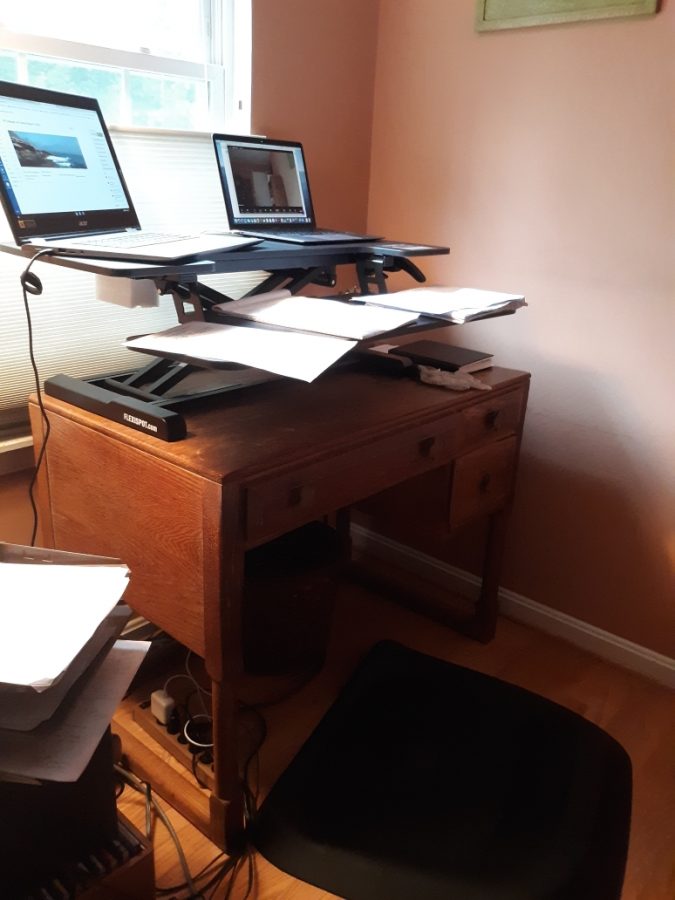




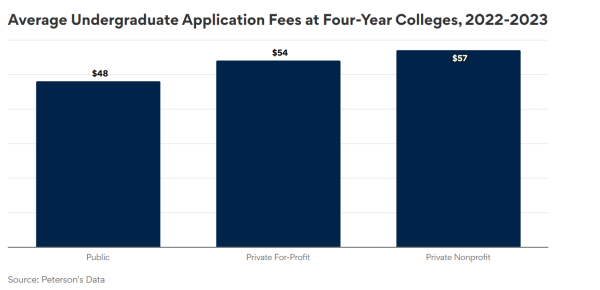


![Editors-in-Chief Ahmed Ibrahim, Helen Manolis, Cameron Cowen, Alex Grainger, Emory Scofield, Hayley Gottesman, Rebekah Buchman and Marley Hoffman create the first print magazine of the year during the October press days. “Only a quarter of the schools in MCPS have programs that are like ours, a thriving, robust program. That makes me really sad. This is not just good for [the student journalists] to be doing this, it’s good for the entire community. What [student journalists] provide to the community is a faith in journalism and that continues for their lifetimes," Starr said.](https://woottoncommonsense.com/wp-content/uploads/2025/10/wmpoFTZkCPiVA3YXA4tnGoSsZ4KmnKYBIfr18p3l-450x600.jpg)