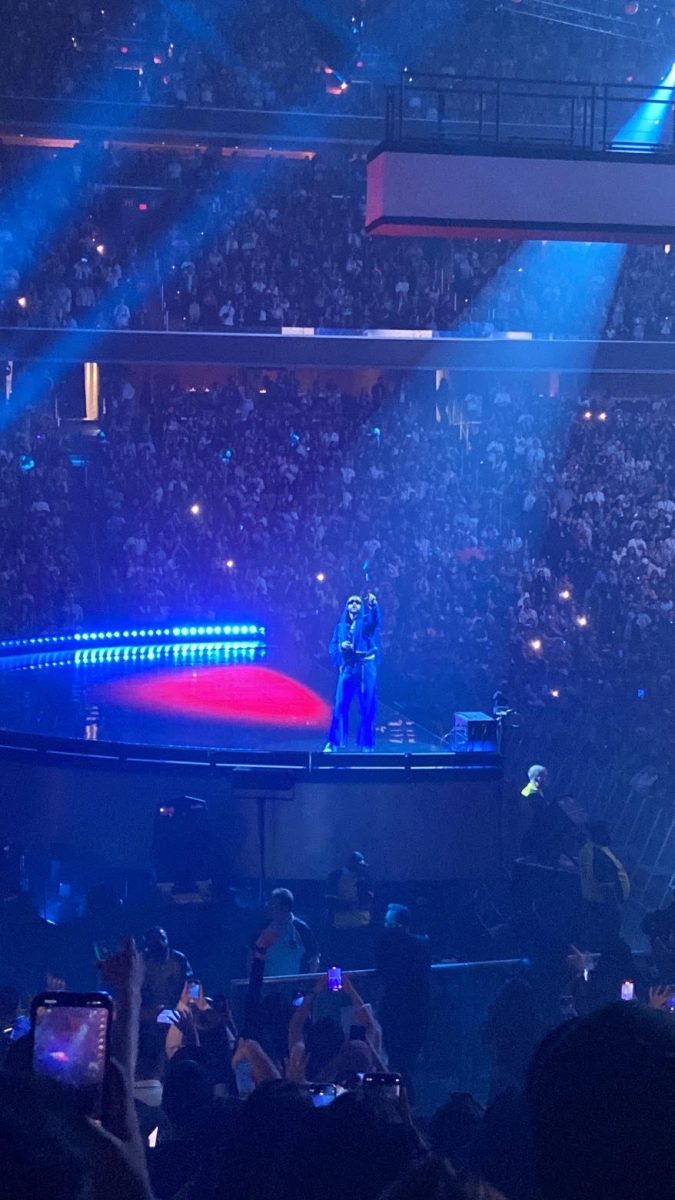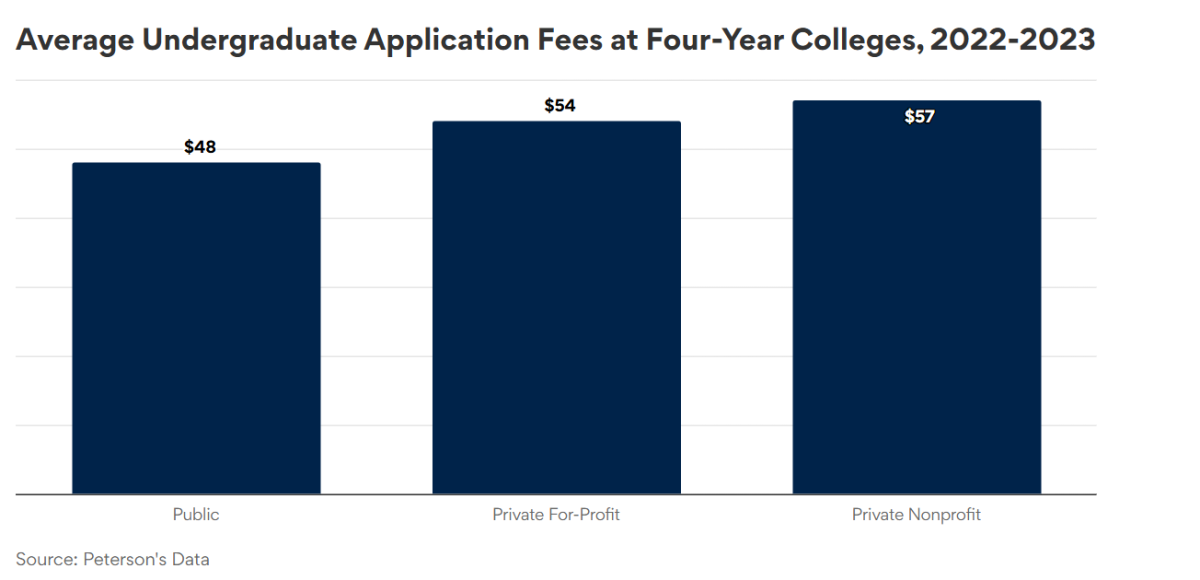The application Houseparty has taken the country by storm in the last three weeks. I’m pretty sure that all students know how the app works by now and get about a thousand notifications per day from it. Parents, I know it’s hard to keep up with your kid’s new technological advances so I will take the time to explain its purpose.
The new app enables one person to video chat with up to seven other people at any given time. You may be asking, what’s the purpose of this? Why the heck would anyone ever need to talk to seven individuals at once? I will admit, it does get a bit chaotic and hard to understand people, but it’s very convenient for making plans, spreading unnecessary drama and “cooperatively collaborating” on homework assignments.
When you log on to the app, every one of your “friends” gets a notification. As you can probably imagine, this results in an average of one million notifications a day. After a while, it actually becomes really disheartening when your phone is constantly lighting up and you think people actually might want to talk to you, but no, it’s just another houseparty notification. Some people feel the urge to log on to the app in any free second they get, blessing us with their names on our phone screens about one hundred times per hour.
Once you open the app, you are immediately faced with every conversation that every one of your “friends” who are using the app at that time, is having. This has easily incited drama on many occasions, because “WHAT! She was talking to who yesterday???”
You then have the option to choose which one of these chats you would like to join. In other words, no one has to approve you or anything. Although you could take this as a sort of invasion of privacy, it’s also fun to have the power to simply appear out of nowhere, whether your presence is desired or not.
So now that you understand how the app functions, here are some tips to make the most of your houseparty experience:
1. Be a house-wrecker (ha ha, get it). There is nothing funnier than being that annoying person and intruding on your best friend’s conversation with his/her crush and making it super awkward for the both of them.
2. On the other hand, if you’re actually talking about something important, or if you’re attempting to avoid awkward confrontation, I would suggest using the lock button. It is pretty annoying when all of your friends barge in when you’re trying to have a serious conversation.
3. If you’re looking for a good laugh, swipe (right or left, it doesn’t matter). As a result, you will be placed in a random video chat that at least one of your friends are in. It’s really funny to witness responses after popping into a completely random group (and a good way to make some new friends, as well).
4. Maybe the worse thing about the app is getting stuck in an awkward conversation. There are a few ways to go about this. One, put yourself on mute and just pretend like your mic isn’t working until they just get annoyed and leave you to join a different chat (disclaimer: this tactic has not yet proven successful but one day it might). Another method is, what I like to call, the accidental swipe. By pulling the, “oh no I accidentally swiped into a random group and now they won’t let me leave” card, you can sometimes make an escape. Or lastly, if it’s a dire emergency, you can always pull a, “my phone died” approach, and just shut the app for a few minutes. Maybe when you come back, they will be gone.
Although the notifications are obnoxious and the app sort of feels like a weird, voluntary invasion of privacy 100 percent of the time, I would still recommend that you give it a go.
Gwen Klein
Managing Editor