It’s 8:02 p.m. on a Wednesday and your muscle memory automatically has you open the edline app to see if your grade for this week’s bio assessment is up. Instead you’re met with a message that reads “error,” and this is when the sinking feeling in your stomach hits you… Edline is gone.
Now you are left with a couple of different versions of myMCPS outlets and half of the school still can’t tell the difference between portal, myMCPS, myMCPS classroom and Google Classroom. If you are part of that 50 percent, you’re probably reading this with your jaw dropped wondering how you went through a month of school without knowing MCPS classroom even exists. “I think MyMCPS classroom has more utilities than edline, but I am disappointed that it has more than one place to view and enter grades, but once everyone learns how to use it it will be better,” math teacher Barbara Silcox said.
Since the inconsistency of your grades being updated is driving you insane, you spend your nights falling asleep wondering what grade you need on that math quiz to still get that A on your quarter grade. If only your best friend and savior Edline Helper was still out there to help. Instead, you’re left with the driving curiosity of whether or not it’s required for you to actually try on your next assignment. How much will that quiz really affect your grade? Do I need to study or can I go to a weeknight game instead? Oh how I’ll miss the satisfaction of seeing all green and blue grades, and the disappointment of having a rainbow for each grade letter, A-E, “MyMCPS is so aggravating because there is no helper app to plug in my grades like edline helper,” sophomore Mia Waller said.
You miss the quick access of being able to check your grades on Edline in only 30 seconds during a quick water break during practice or right between bells of your first and second period. Without internet access, you’re left with nearly no access to your grades. Instead, you have to take the time to settle down at a computer and go through the school website to access the myMCPS portal. You’d love to really emphasize the my in myMCPS… but that requires you to know how this resource actually functions. “Nobody taught us how to use MyMCPS so I couldn’t see my grades until like the third week of school,” junior Hope Rosner said.
So goodbye to actually knowing what you have in a class, the ability of predicting how assignments will affect your overall grade, consistent grade posts and actually knowing what app to open to check your grades. Instead we have been left with a website and an app whose content does not match one another. Why does the MCPS app have seven grades for my math class, and the website only has one? The edline app and edline.com were like twins, and myMCPS and MCPS.intstucture.com are like third cousins who only occasionally have matching content. Maybe second quarter MCPS will come out with a well needed tutorial on how to work this thing.
Emily Eichberg
Commons Editor


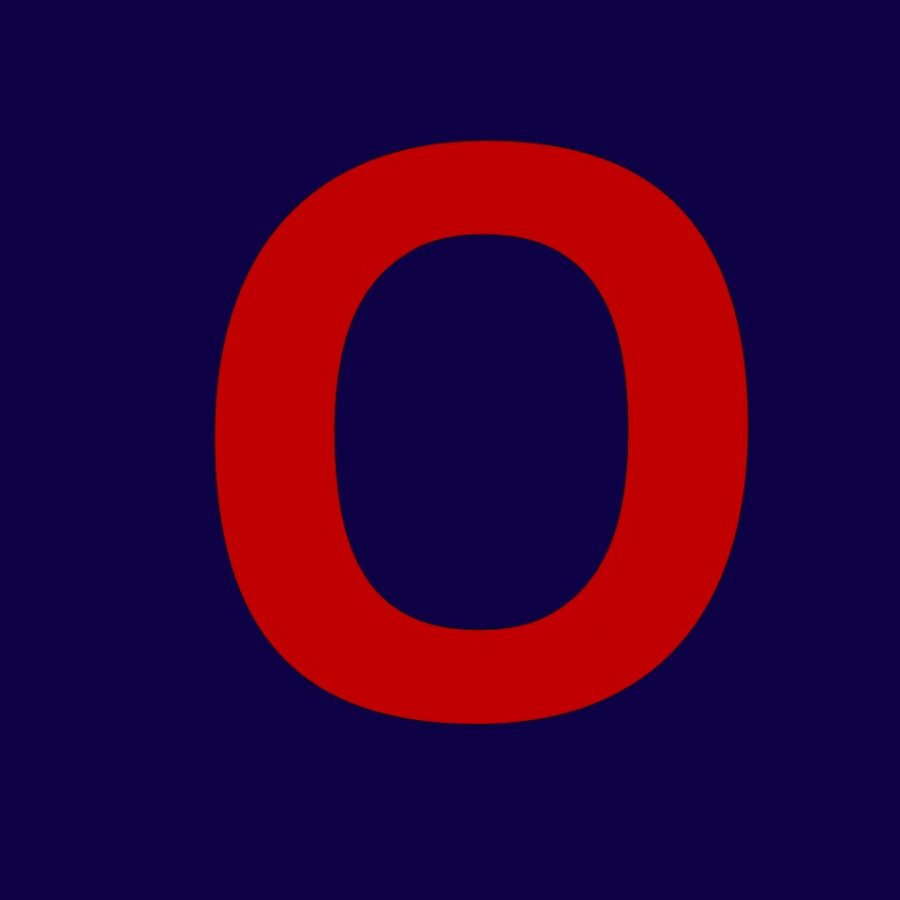



![The 2025-2026 Editorial Board Alex Grainger, Cameron Cowen, Helen Manolis, Emory Scofield, Ahmed Ibrahim, Rebekah Buchman, Marley Hoffman, Hayley Gottesman, Pragna Pothakamuri and Natalie Pak (Chase Dolan not pictured) respond to the new MCPS grading policy. “When something that used to be easy suddenly becomes harder, it can turn [students’] mindset negative, whereas making something easier usually has a better impact. I think that’s where a lot of the pushback comes from. But if you put emotions aside, I do think this change could help build stronger work ethic,” Ibrahim said.](https://woottoncommonsense.com/wp-content/uploads/2025/09/fqr5bskTXpn0LRQMmKErLuNKdQYBlL726cFXBaWF-1200x900.jpg)

