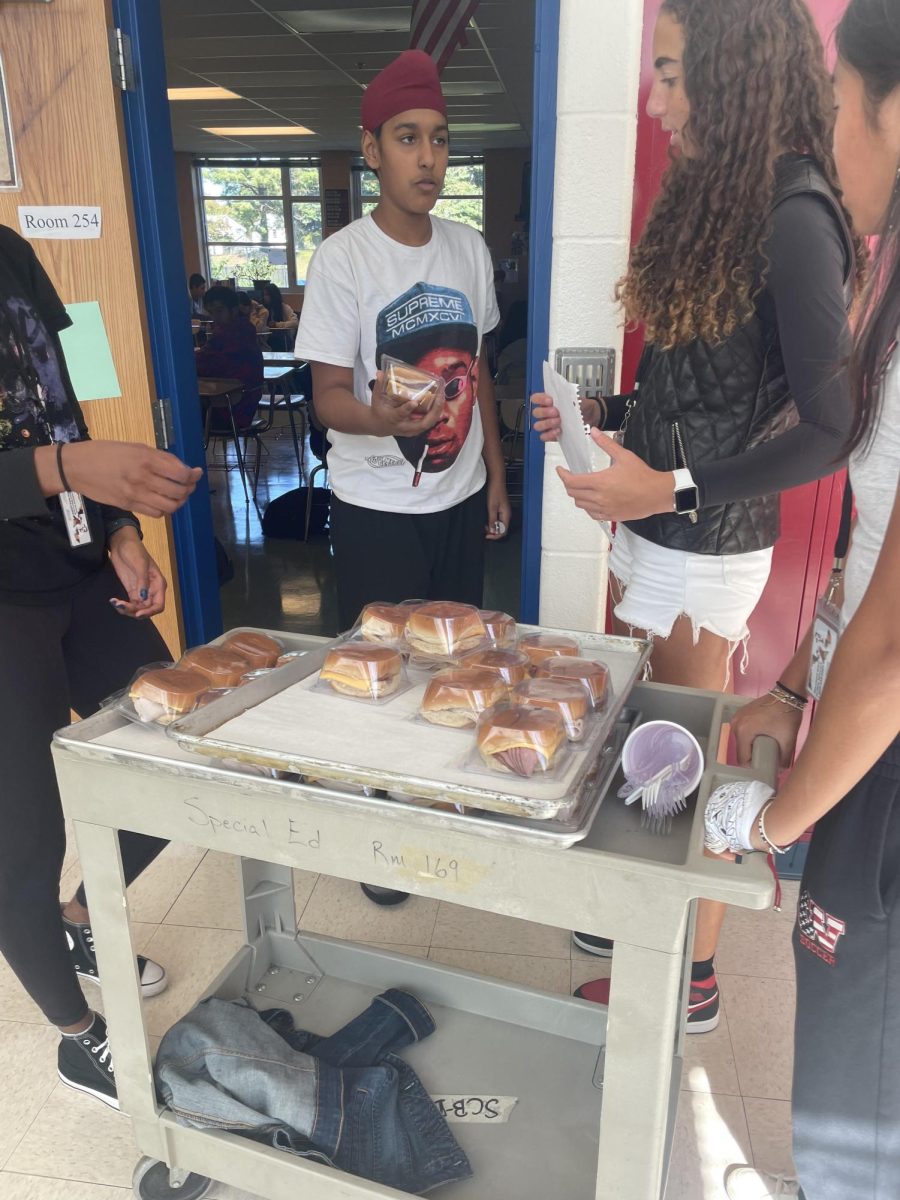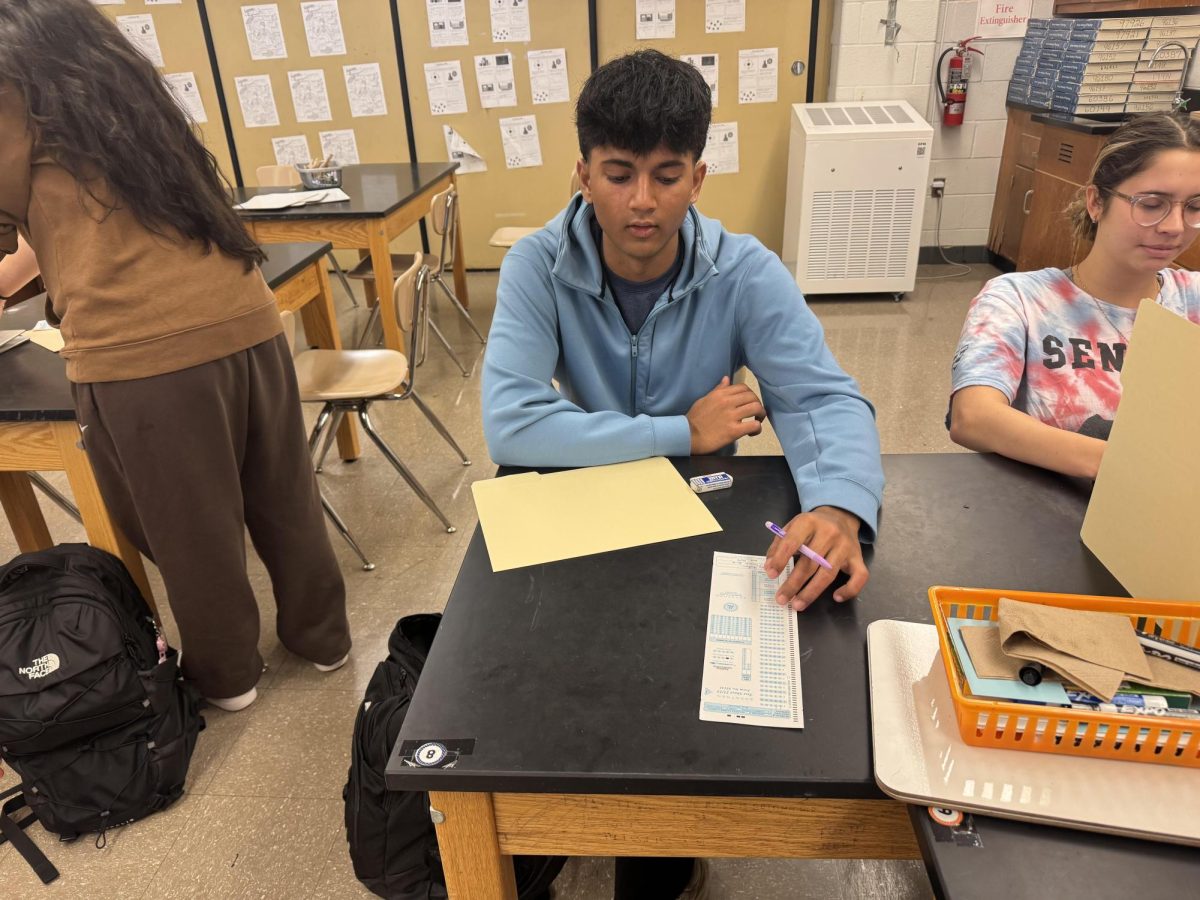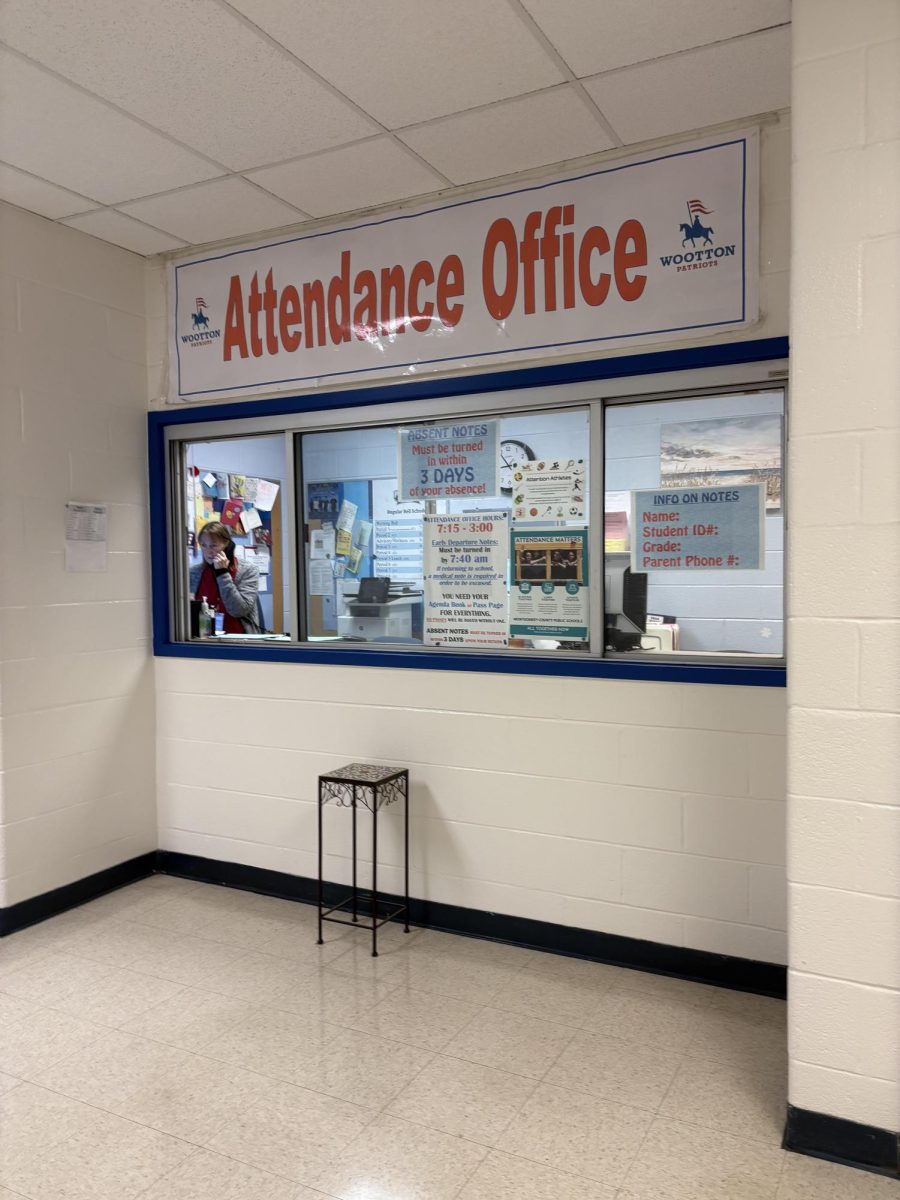As the school year begins, along comes new students, new teachers and new systems. This year, Montgomery County has gotten rid of Edline and is trying to veer away from Google Classroom.
The county has implemented a new web-based system called myMCPS to take their place. MyMCPS consists of a news dashboard, calendar, inbox, resources, a list of enrolled courses and assignments in each class, similar the format of Google Classroom. For every class there is also a grade section, resembling Edline.
A myMCPS mobile app exists for student to download on their phones, providing easier access. The app is similar to the website except it focuses more on the overall factors of being a student at MCPS such as attendance and lunch money, not just the classes and grades aspect of school. The app has notifications for news and all school events, a personal profile and a complete directory of all the public schools in Montgomery County. In addition to those features, there is also a top stories section where users can keep updated with MCPS news.
The main reason the county is switching to myMCPS is to make it more seamless between Edline, the grade book Pinnacle, and Google Classroom. “Edline was not user friendly for teachers. It doesn’t allow for collaboration and Google Classroom could not communicate with parents,” 11th grade administrator Jackie Lightsey said.
MyMCPS was implemented to provide a central system students and staff can access and do everything on it. “I think the main reason myMCPS was created is to streamline and combine grades and class assignments on a simple platform,” English teacher Nicholas Hitchens said.
Students and staff have mixed opinions on myMCPS. Some teachers would rather stick with the original methods and continue to use Google Classroom while others embrace the transition to myMCPS. Hitchens only uses Google Classroom because it is his personal preference and he knows it well. “I think the switch is fine. I am aware things change all the time as technology improves,” Hitchens said. “I think the timing could have been more seamless since the teachers and students could have been more trained and educated about myMCPS.”
Pros and cons to myMCPS exist relative to Google Classroom and Edline. Math teacher Barbara Silcox does not use Google Classroom, so the switch to myMCPS was easier for her. She thinks Google Classroom is more complicated since students must enter a classroom code to be registered. “Edline was more just a place to put content up. Interacting was limited besides emailing. MyMCPS is good because there is a discussion section to cultivate more interaction between students and teachers as well. MyMCPS just takes both the grading and assignment aspect and puts it all together,” Silcox said.
Since not all teachers are in unison with the system they use, students may become confused going back and forth between Google Classroom and myMCPS, but that is not always the case. “I don’t think it is that confusing. I like having everything in one place,” junior Charin Song said.
Hannah Ho
Back Page Editor